Parent-Teacher Conferences are coming up fast, and with so many options for connecting with parents, it helps to think about how you can use technology to streamline your preparation and leave your parents impressed.
Scheduling
While Sign Up Genius continues to be a favorite for scheduling parent conferences, you can also use Google forms and Google calendar to set up appointments and share Meet links if parents are joining virtually. (For more on using Google forms with parents, see our previous post.)Online scheduling is great because it eliminates the "middle man" problems associated with sending papers back and forth. Additionally, using online appointments makes it easier for parents (and teachers!) to schedule, especially if they are coordinating conferences with multiple teachers. And of course, parents can always call/email and you can help them use these systems!
(As another a time-saving tip, printing out your electronic calendar or sign up is a great way to streamline sharing your conference log with your building administrators.)
Showcasing your Classroom
Showing Student Work
Supporting Parents
Especially as students transition to new schools and class set ups, parents may need more support to take advantage of your communications. If you use a tool like Remind to send messages home, Google Classroom for updates, or even if you use Infinite Campus to share progress, parents may need a set of directions or additional support to access this. Be prepared with this during conferences, either by creating a follow-up email that you send with links or by having links to this important information that you can put in the chat to walk a parent through the process. If TLI can help direct you to the "best" tutorial videos for parents, let us know!
For more tips on preparing for Parent-Teacher Conferences, especially for new or nervous teachers, check out the Edvocate and the Resilient Educator.
What other tips do you have for great conferences? Add them to the Google Jamboard!
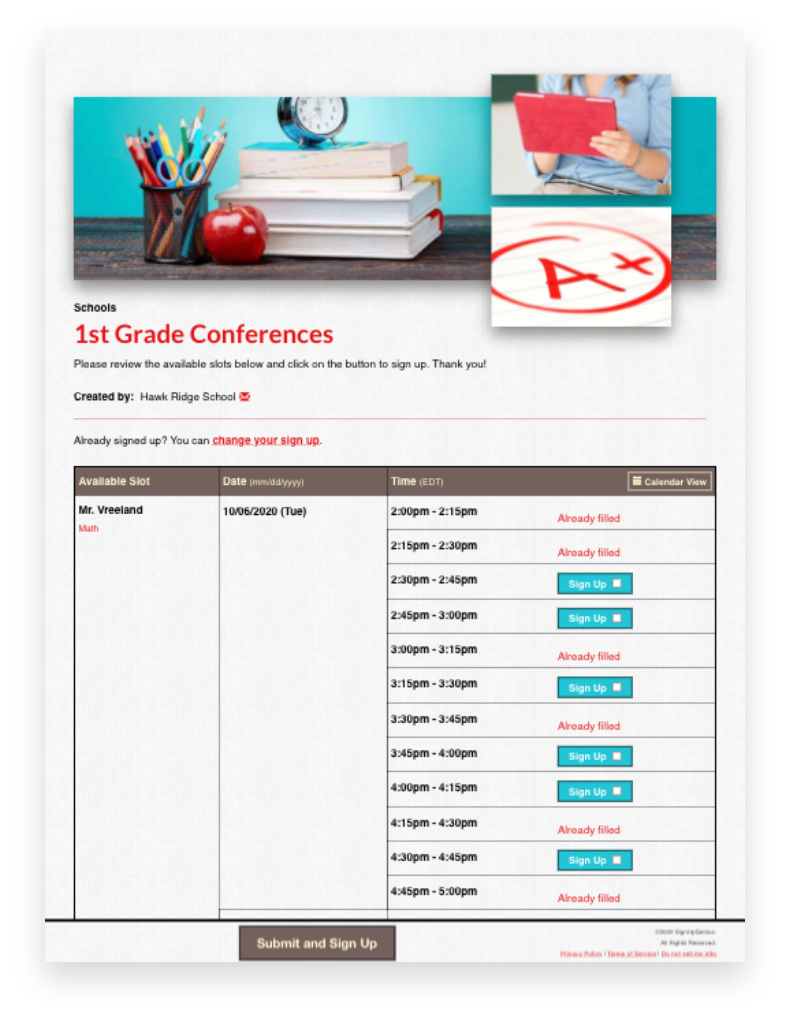
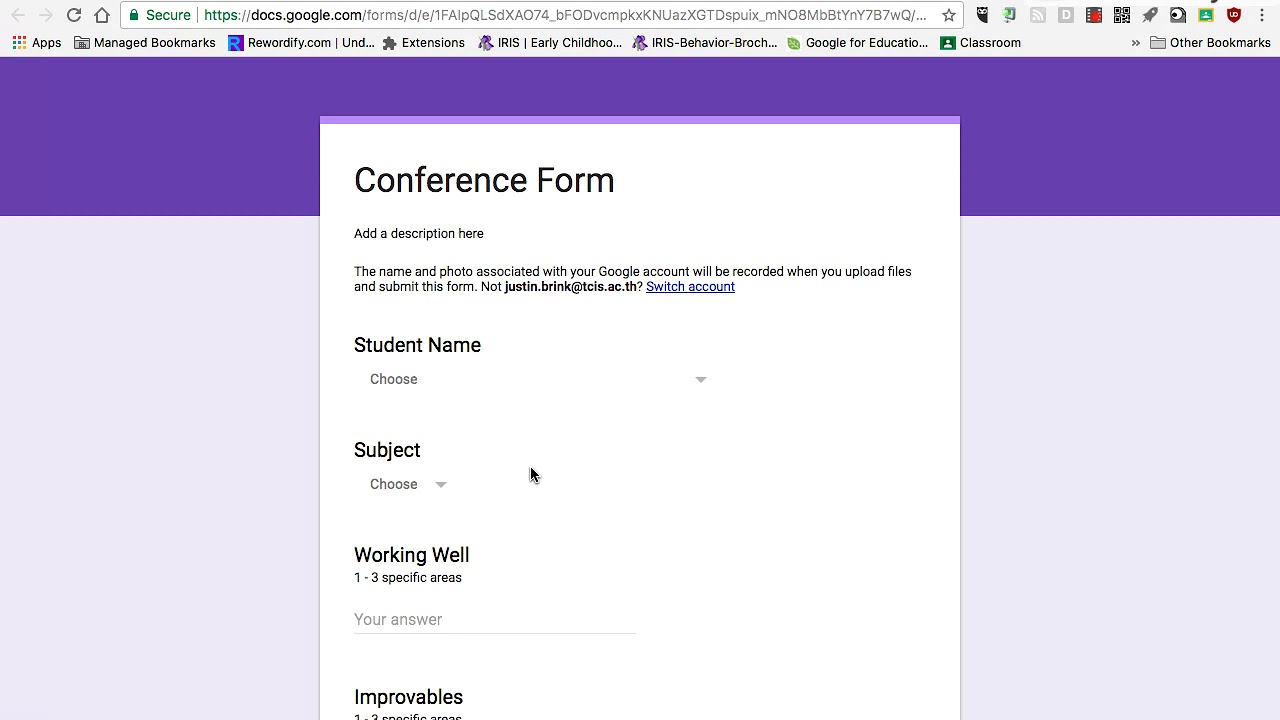

No comments:
Post a Comment
Have something to ask or add? Let us know! We have moderation turned on (just in case), but we will be sure to approve new comments each week day.