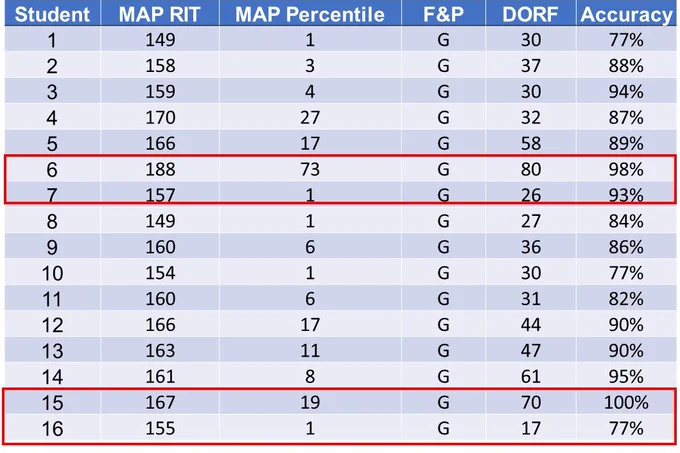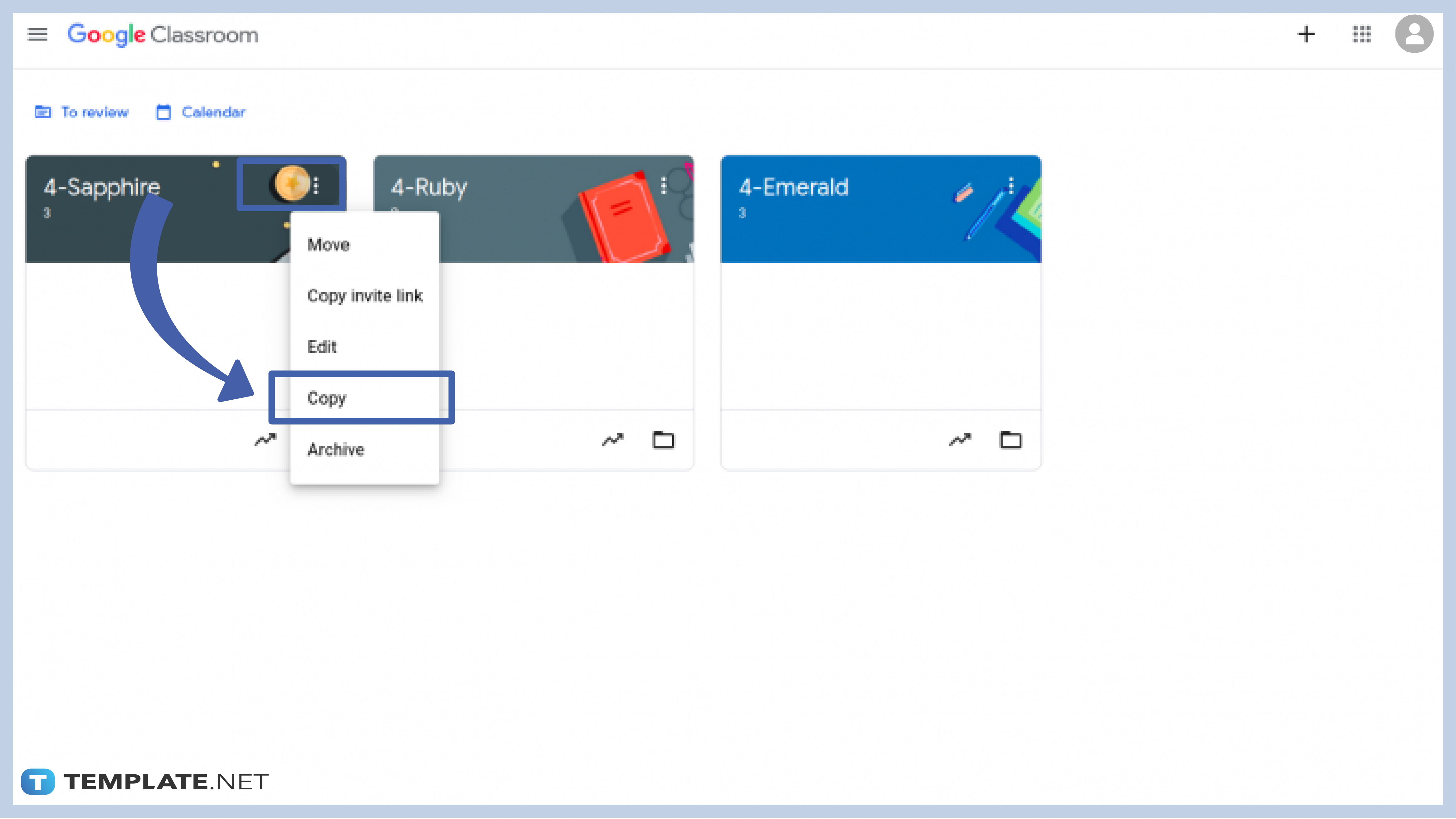Back to school is a great time to kick off new routines or to explore new resources. Two podcasts that are of interest to us as we move Griswold Forward are "Literacy Talks" and "Making Math Moments that Matter."
In the episodes below, researchers and experts weigh in on the instructional practices and curriculum that Griswold is moving forward with. These are worth the listen!
Literacy Talks Podcast, Episode “On Levels: A Candid Conversation with Guest Dr. Matt Burns”
The gist: A famous reading researcher shares the research on what works when working with developing and struggling readers.
Takeaways:
- Leveled readers don’t align with research; decodables do.
- Effective assessments for reading skills help drive intervention.
- Partnered reading is an effective way to build fluency.
- To learn math, students need to do math
- The instructional routines are key to the success of the curriculum.