Quick Tip:
Ctrl+F is also known as the "Find" shortcut, and it allows you to open a search window in the page you have open on your browser--or in your Google document, PDF, etc. Type in the word (or part of the word) you want to find, and it will highlight the instances of that word on your page.
There are many everyday uses for Ctrl+F that may make this a daily trick to use. If you are best described as an "okay" speller, using Ctrl+F to find and then REPLACE that word or name you repeatedly butchered can be a huge time saver. Or, if you tend to use the same word/phrase over and over again, you can find each instance and revise with a more colorful and accurate sentence!
Additional Uses:
Ctrl + F is also valuable for those teaching reading or media literacy skills. The uses for this in the classroom are multiple, including the following:
Quickly evaluate a source for usefulness.
When researching, whether on a webpage or PDF, you can quickly see if the key word or phrase you are looking for is present--or how many times it appears. If it only shows up once, that might be an indication to move on...
When researching, whether on a webpage or PDF, you can quickly see if the key word or phrase you are looking for is present--or how many times it appears. If it only shows up once, that might be an indication to move on...
Support students in identifying key words.
Sometimes students don't know whether to look up a word they don't know. A quick search for the word in the text will show the number of times it appears, and thus give them an indication of how important it is to define and understand.
Sometimes students don't know whether to look up a word they don't know. A quick search for the word in the text will show the number of times it appears, and thus give them an indication of how important it is to define and understand.
Quickly find citations, etc.
Ctrl+F also works in Google documents! This time-saver is great for checking instances of a specific source cited or finding instances of the parenthesis ( on a page to count the number of parenthetical citations.
Ctrl+F also works in Google documents! This time-saver is great for checking instances of a specific source cited or finding instances of the parenthesis ( on a page to count the number of parenthetical citations.
Check for plagiarism.
Quickly find key words or phrases that you suspect are copied. This is also a helpful tool for students to check that they have paraphrased appropriately!
Quickly find key words or phrases that you suspect are copied. This is also a helpful tool for students to check that they have paraphrased appropriately!
Support students in evaluating sources for credibility.
Ctrl+F is great for finding key pieces of information fast, especially if you are practicing lateral reading and trying to confirm information found from another source.
Ctrl+F is great for finding key pieces of information fast, especially if you are practicing lateral reading and trying to confirm information found from another source.
In fact, there is a Canadian program called CTRL+F that has a free program for media literacy, including lessons, videos, examples, and assessments (pre/post) for students in Grades 7-12. For those familiar with the News Literacy Project and its Checkology curriculum for Grades 6-12, this is similar but more easily used in pieces--Google slides, paper handouts, and with no student data sharing--to suit your learners. If this is something you have been thinking about, check out the introductory video below:
How else have you used Ctrl+F in the classroom or in your teacher life to increase productivity? Let us know in the comments below!

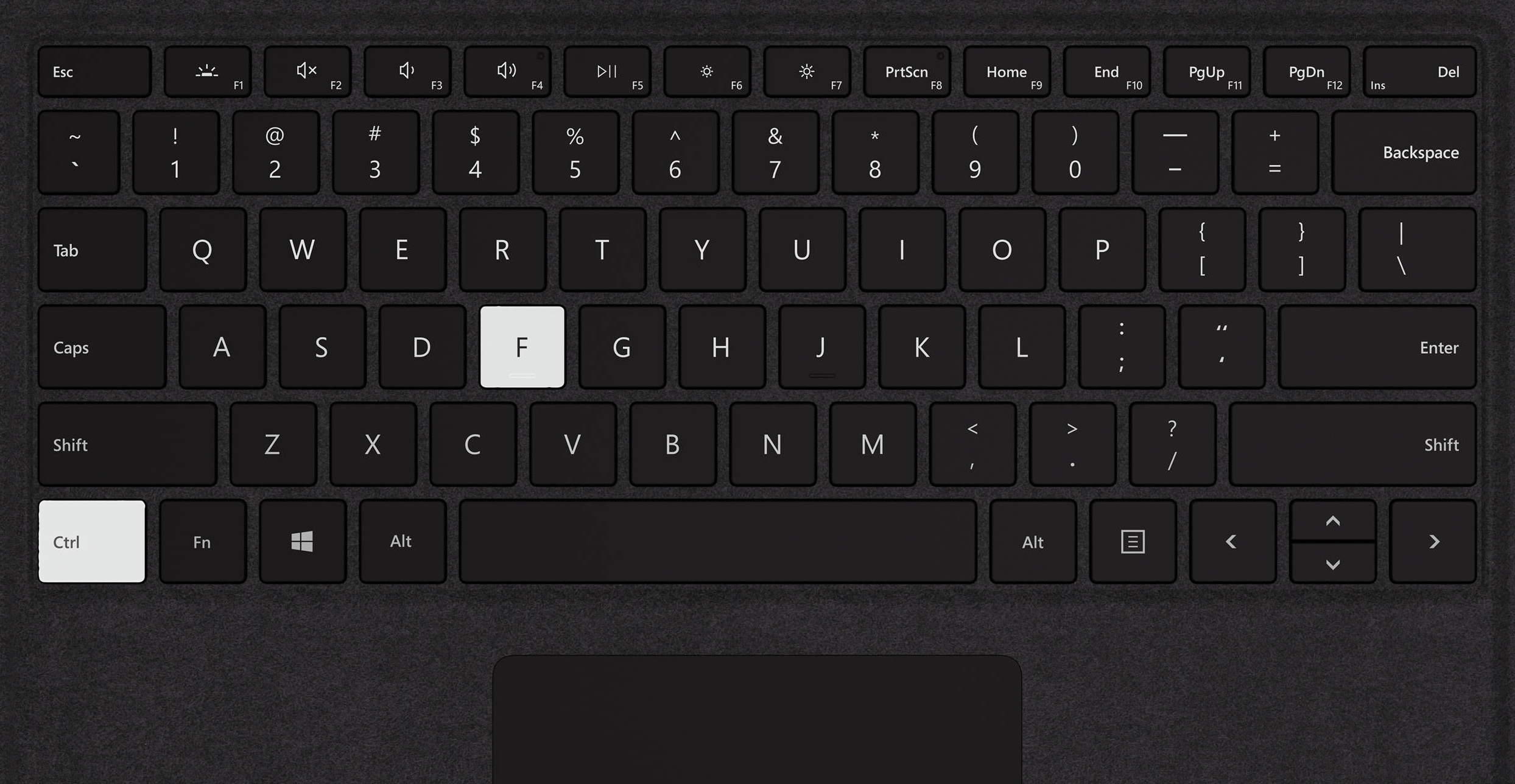

No comments:
Post a Comment
Have something to ask or add? Let us know! We have moderation turned on (just in case), but we will be sure to approve new comments each week day.