GPS is a Canva partner! As an educator in our district, you can freely access Canva tools (and allow students to access them as well). This is a great time-saver if you value visual appeal or like more options when customizing classroom tools.
You can use Canva templates for videos (you can record over slides as you would with Screencastify), presentations, student-friendly lesson plans, worksheets, and specialty items like quiz games, comic strips, newsletters, infographics, and even FlipGrid backdrops. You can also share templates, and so teachers are adding content all the time for use.
Editing in Canva is fairly straightforward if you are using the templates "as is", but there is a learning curve if you want to customize. If you have ever used photo editing or desktop publishing software, however, then this learning curve is small!
Canva also allows for download and import, if you prefer to keep all of your documents in the Googleverse, whether for your sanity or for ease of editing by students in Google Classroom.
If you haven't tried Canva, it is worth a 20 minute trial! Login with your GPS account and explore what the educational templates can offer you. For more ideas, visit DitchThatTextbook's post of 20 ideas for using Canva.
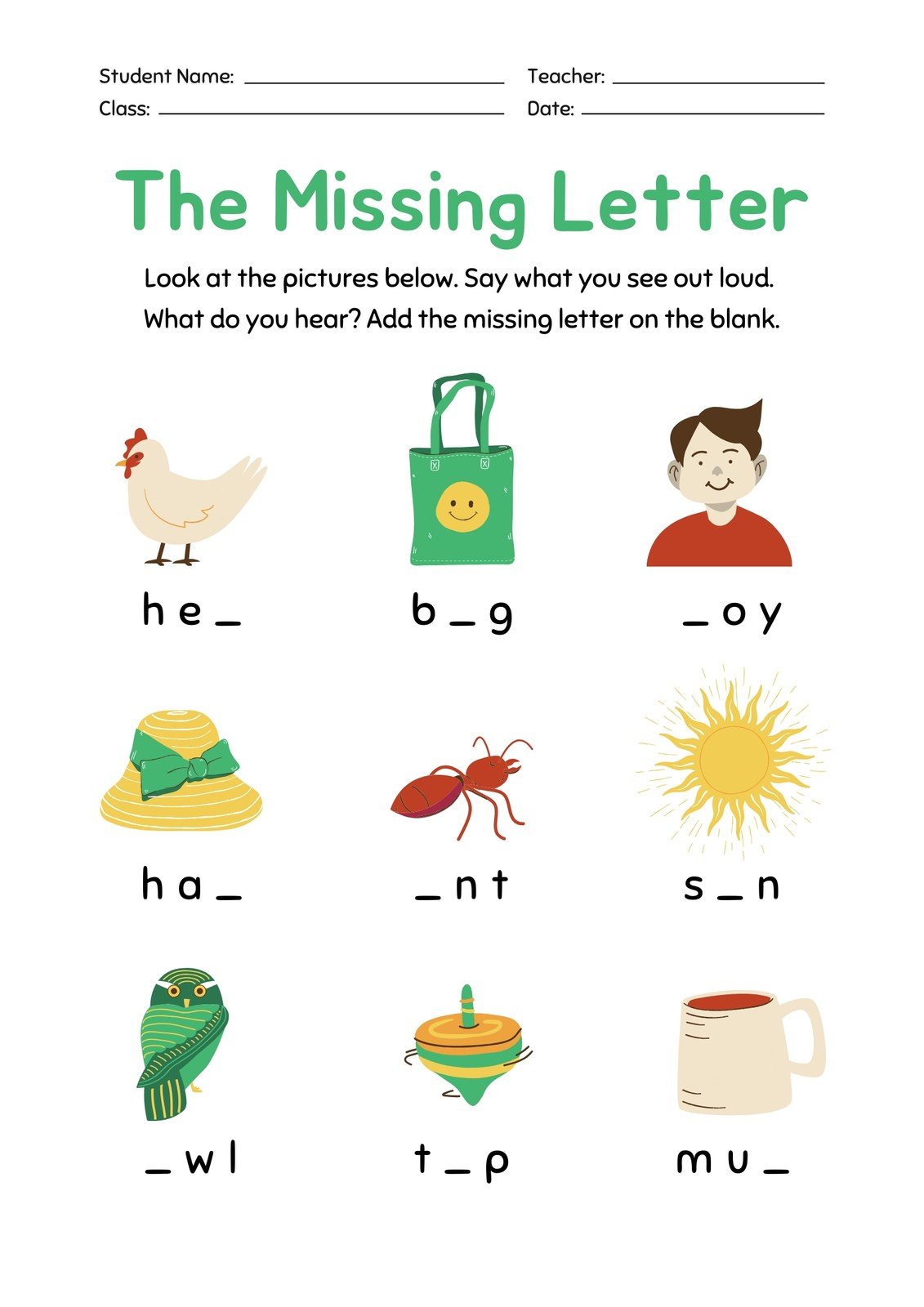

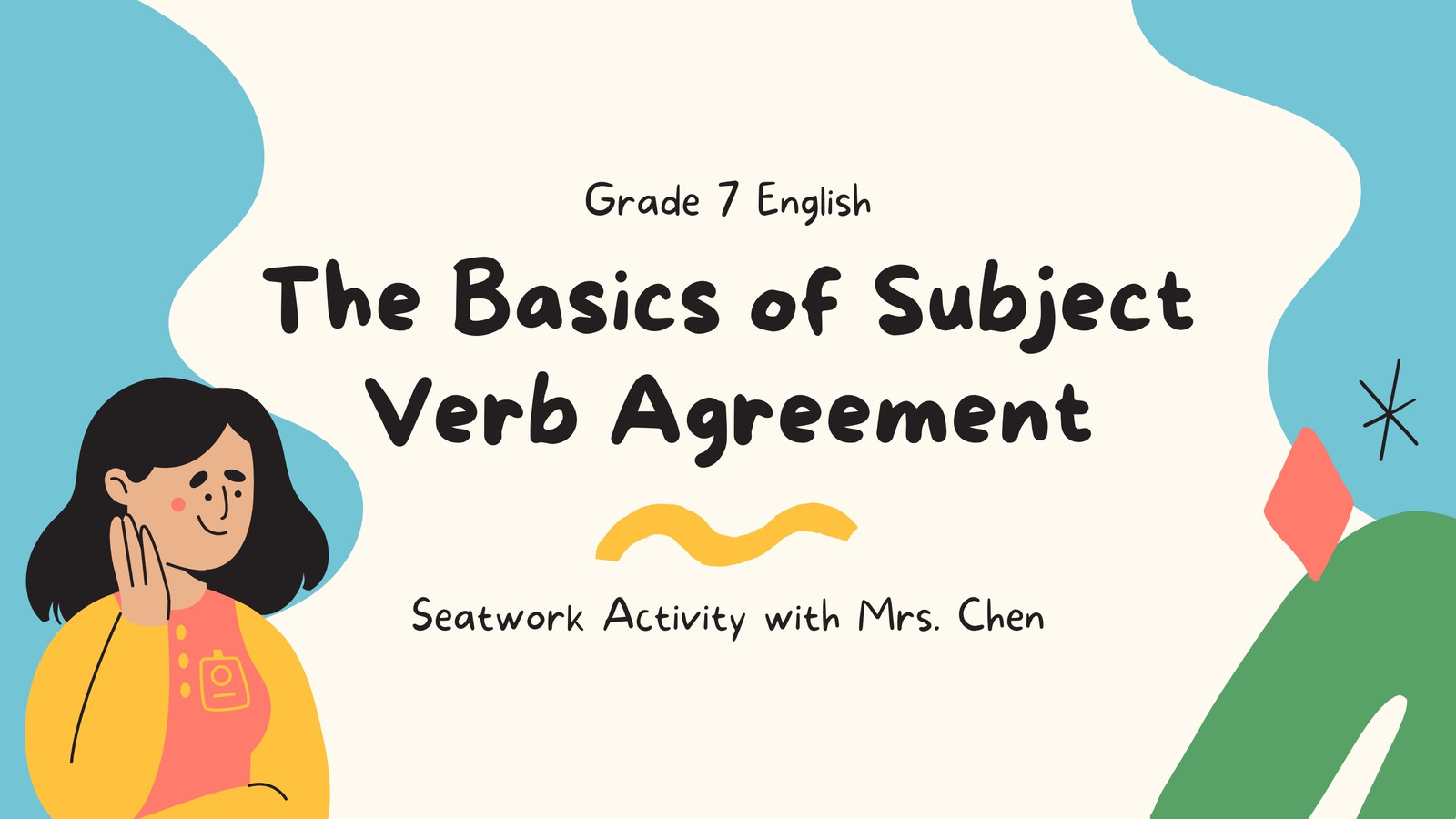
No comments:
Post a Comment
Have something to ask or add? Let us know! We have moderation turned on (just in case), but we will be sure to approve new comments each week day.