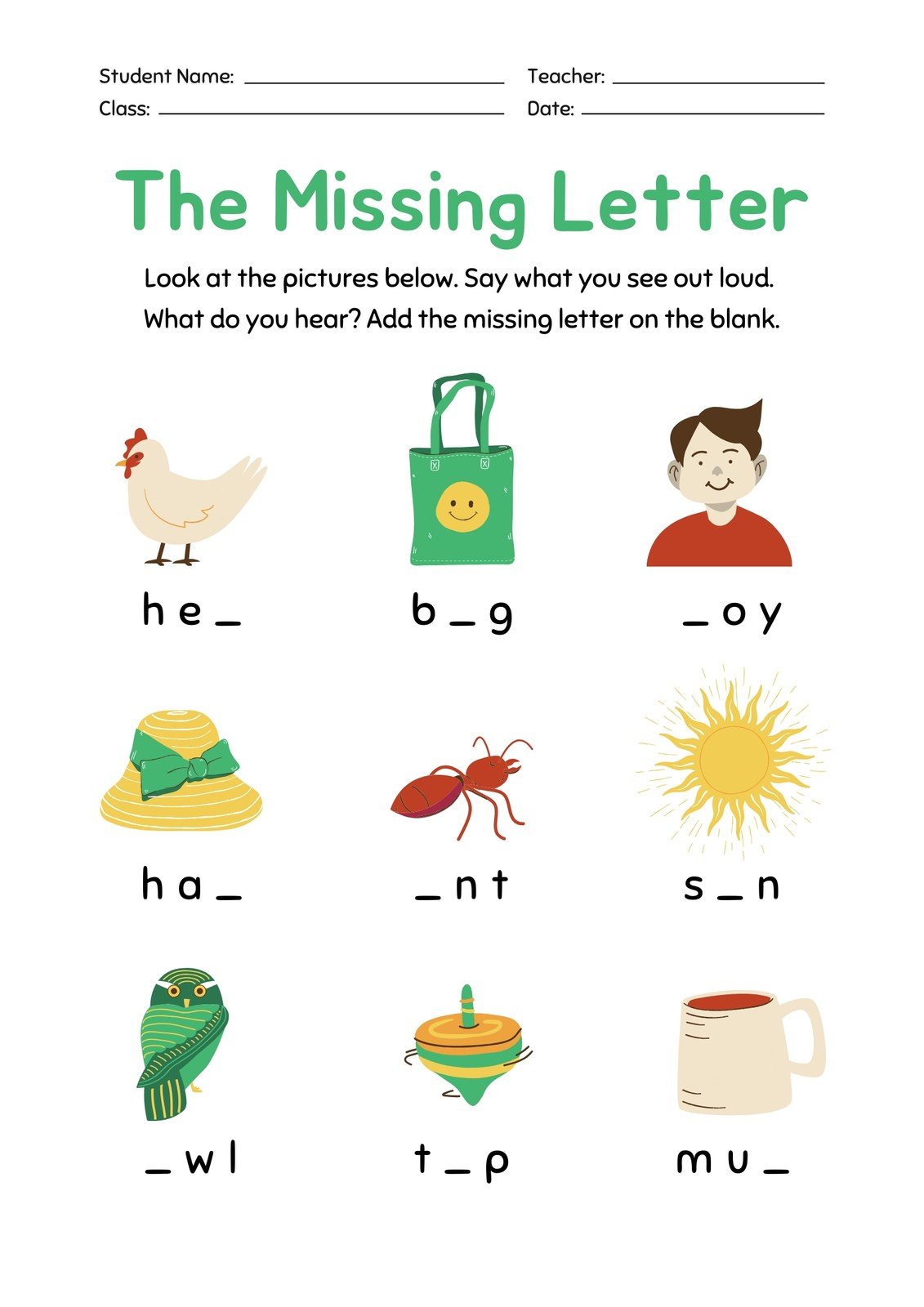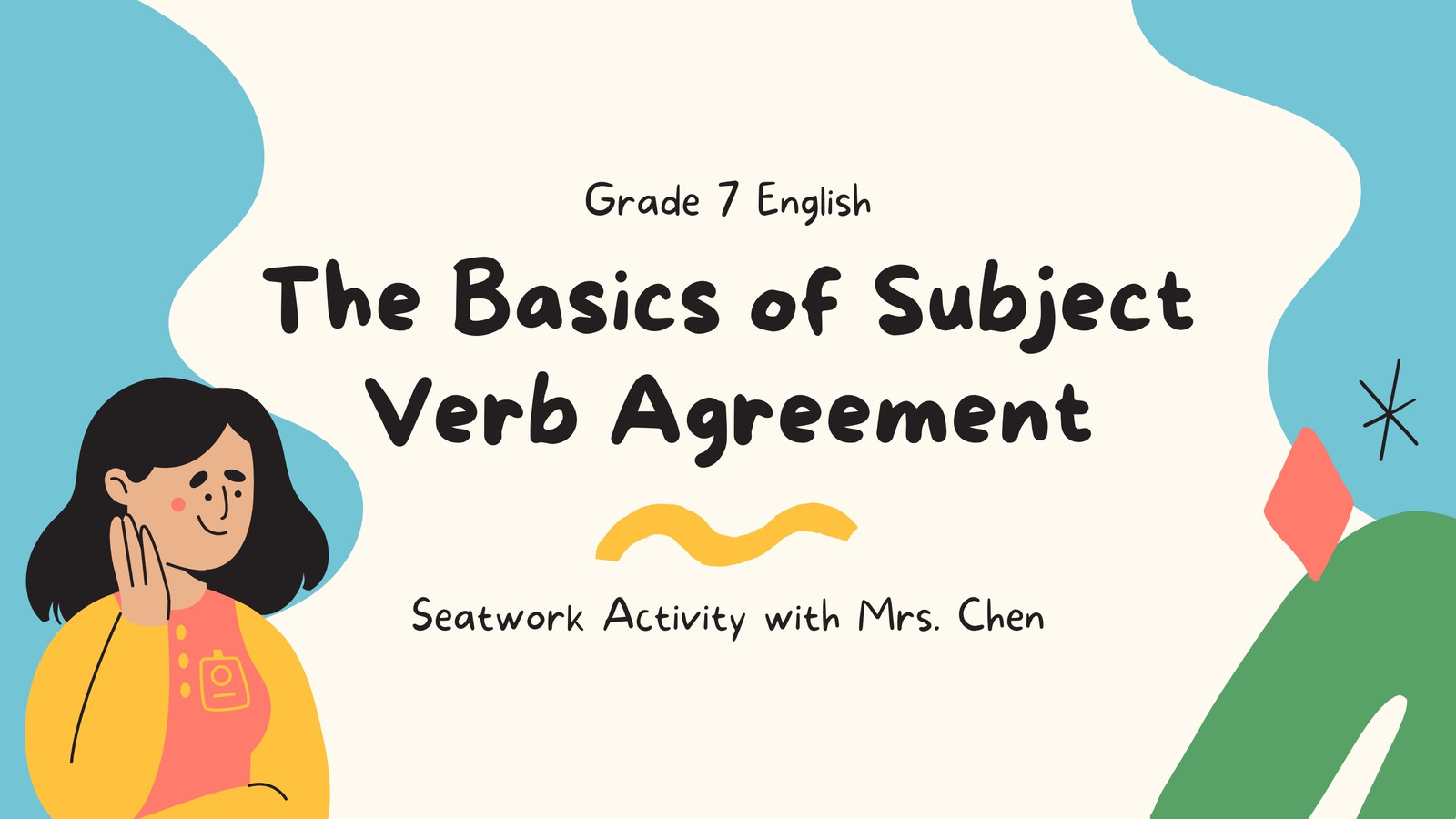Why does so much of blended learning rely of videos? There are many great reasons to use video (see this
TLI blog post for more of the research), but I wanted to share a few powerful reasons that future math teachers shared:
1. In essence, as Phil Michener, GHS intern and future math teacher, shared, the video is not replacing the teacher, but rather, multiplying the impact of the teacher, allowing him to be in multiple places at once. Although it seems counter-intuitive, the time spent preparing direct instruction in advance (or during class, if you have a student or a tripod-mounted camera recording you) frees the teacher from the front of the classroom and provides time to meet with students and personalize to meet their needs more efficiently.
2. Likewise, videos save time if students miss something. Here's an example that SHU teacher candidate Katherine Clyde wanted to share: Katie didn't think much of videos as a student; to her, they were something left for a substitute to show and unproductive. However:
"Last year, I was working one on one with a student while the teacher was going over exponents. She said any number to the exponent of 0 was always one, and then moved on to the next subject. My student got really upset because he did not understand why this was true and therefore struggled with grasping the concept and so the topic. I went to the internet and looked to see if I could find a better way to describe it and found a really great Khan Academy video on how that math worked. I showed it to my student and he immediately connected with it. He went from not even trying because he couldn’t grasp it, to totally on top of it because the video helped so much. The video was only about three minutes long and it made a big difference in this student’s learning."
Videos meet the needs of many learners, and not just students who regularly need a slower pace. In fact, videos can allow students who are ready to move faster to go ahead, rather than disengage waiting for other members of the class. Additionally, learners who might need or enjoy extra challenge can be given the opportunity to make their own instructional videos, not only providing teachers with more evidence of learning, but potentially providing more support for their peers.
Thinking about using a video to give you more time to connect with students or give students more control over the pace of their learning? Check out these tips (credit to Edutopia for many!):
- Be selective and clear on your purpose—that will help you determine what clip to show or what content to film--and how to frame it for students.
- A good rule is a video should be no longer than the # of years a student has been in school...and 5 minutes or less is most impactful.
- Provide a mission. Setting a goal for what students are about to watch will keep them accountable and attentive.
- Give students time to reflect by encouraging them to pause (or using a tool like EdPuzzle that forces pauses) and then providing time to discuss, record notes, etc.
- Turn on closed captioning. Students can read along as they watch.