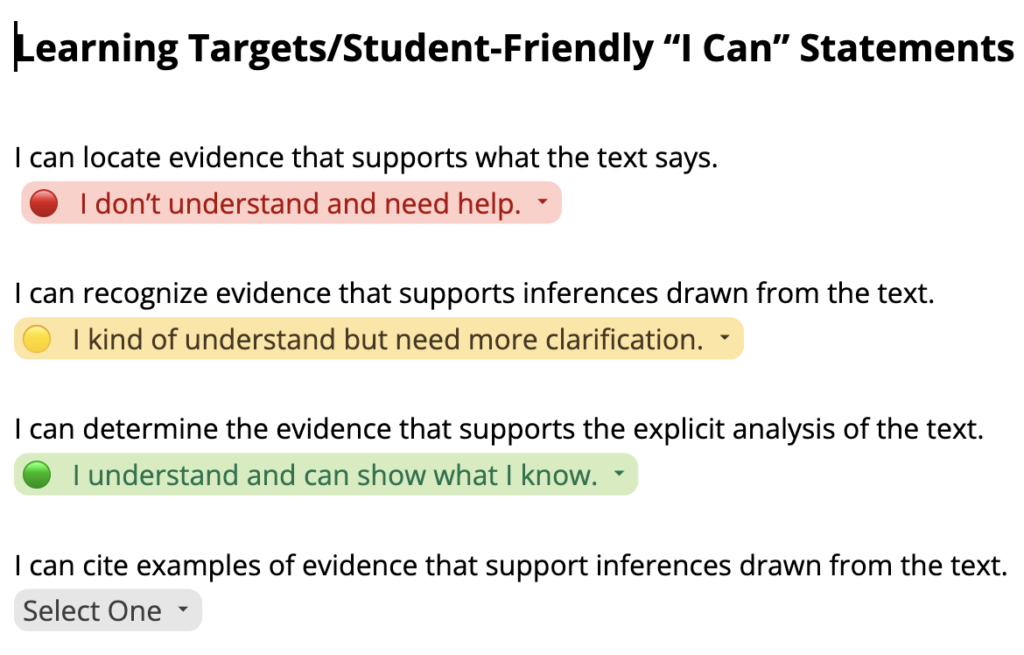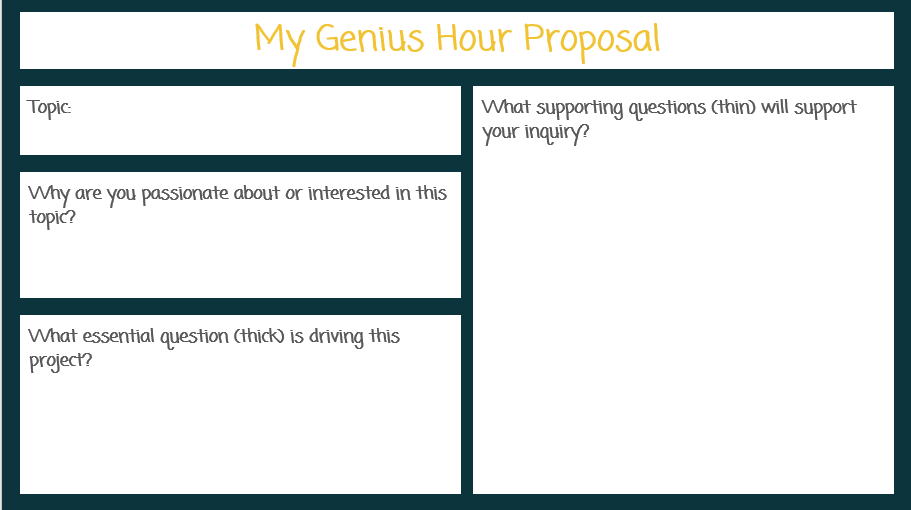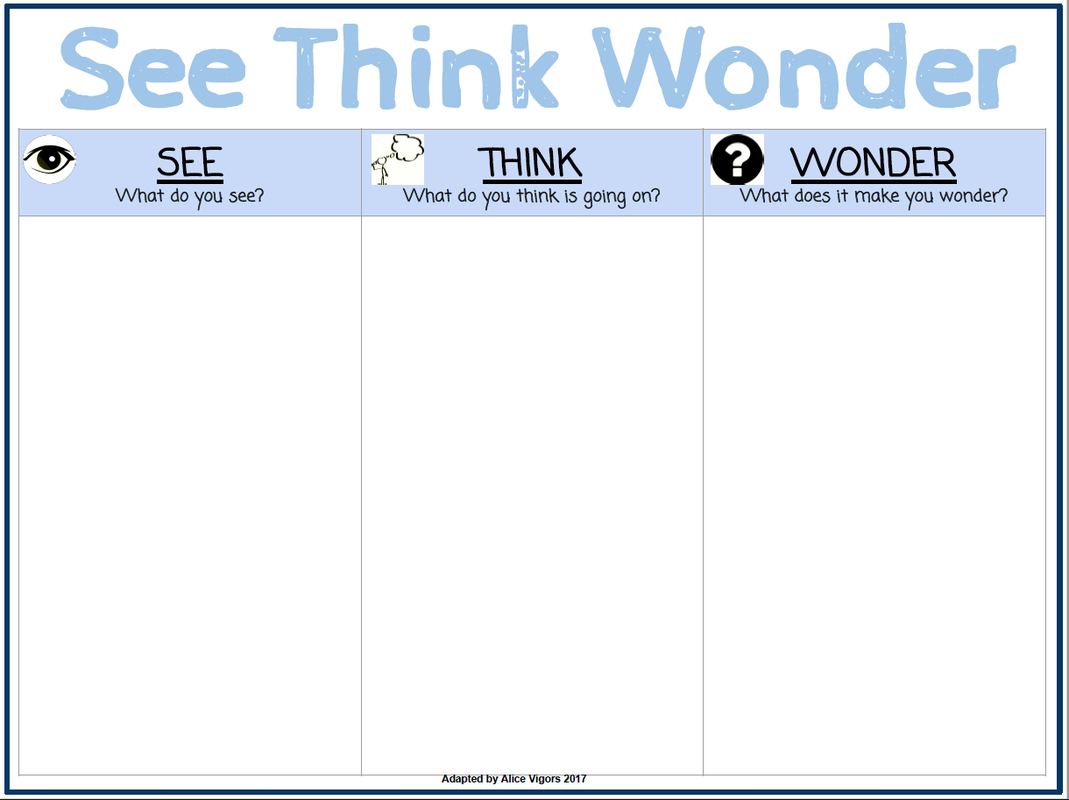Using Emojis for Student Self-Assessment
We talked a lot this August about the power of student self-assessment and metacognition. This strategy is so simple and so powerful, but it draws its power from regular practice.
So how do we make this easier to incorporate into your routine?
Use emojis! (And templates.)
While many of us used emojis during the pandemic for SEL check-ins, emojis are so much more than faces. Sites like emojicopy.com let you search for icons that help emerging readers AND proficient readers quickly identify the choice they identify with, whether it be a stop sign🛑, a bright sun☀️, or big eyes 👀!Emojis can draw attention 📢 to ideas and more quickly communicate with a variety of learners.
Teachers in Kindergarten use emojis to support blended learning for emergent readers, along with audio and video.
Teachers of English Language Learners use this as a way to scaffold a "write-pair-share" conversations about their weekends. (You might want to give a table of emojis students can pick from to avoid inappropriate fruits!)
If you are looking for a digital exit ticket 🎫, you might draw inspiration from this doc template.
You can assign this to each student in Google Classroom with "Make a Copy for Each Student," and students can use the drop-downs you customize to answer. You can use different colors and symbols to help students quickly reflect on their learning or how well they met the student-friendly objectives for the day. (For more on using drop downs in Docs, check out the linked video!)
You could also use a Google form Exit Ticket with emoji or picture responses for reflection.
(Click the link above to create a copy of a template with some pre-made options). The advantage is that you get a quick visualization of the data, showing which students did and didn't understand and supporting the development of student groups.
There are so many ideas for using emojis for student thinking and feedback. Let us know in the comments if you are using it!