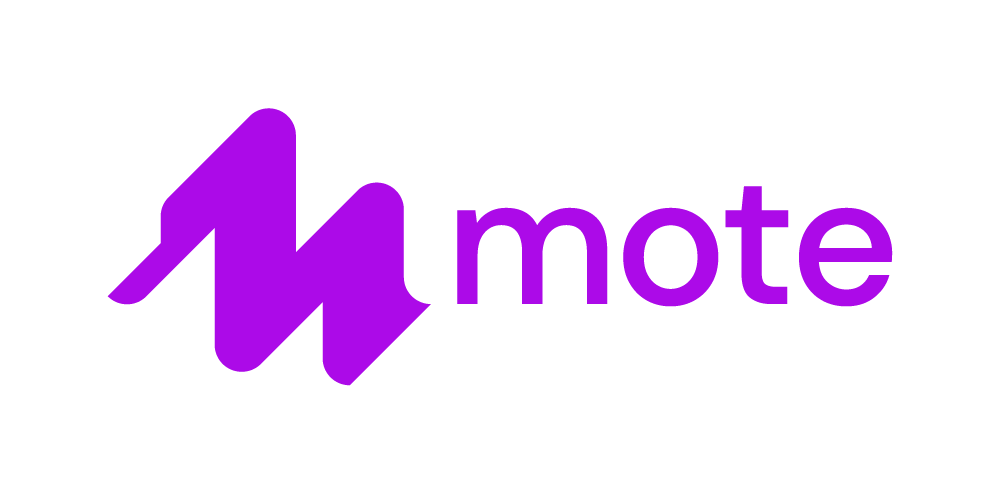Working with teachers this week, we were reminded of how YouTube playlists can save teachers time and provide more autonomy to students who need a little support.
If you are creating stations or individual rotations that ask students to watch videos, you can provide them with choice (while still ensuring they are looking at "good" sources) by sharing a playlist of videos, rather than a single video. In this way, students can choose what they need.
For example, as I've been browsing on YouTube for ideas, I simply used the save button to create a quick playlist with some Google Classroom Tips that could be shared with teachers. Now, instead of having to create a document with links, I can simply share link to the playlist. (Note that this doesn't work for YouTube Kids.) YouTube does the hard work!
YouTube help has these directions for creating and managing playlists, and this video walks you through the process:
Let us know if you are looking for some good videos or channels for your kids or your content area, and the TLI department will help you curate some playlists!